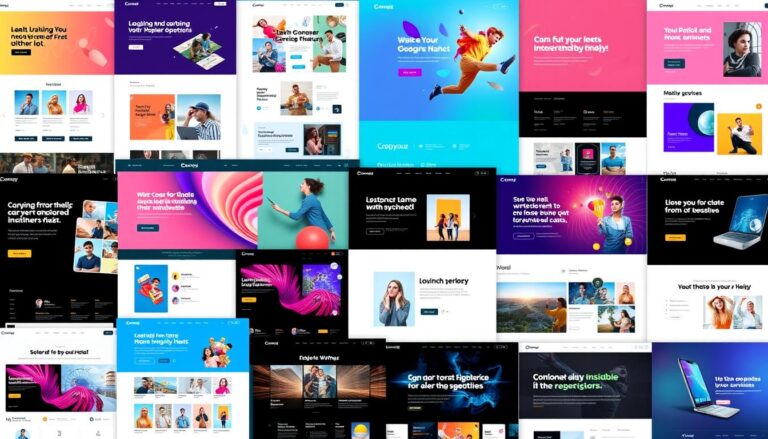Ultimate Canva QR Code Generator Guide: Amazing Interactive Design
You’re designing that killer poster for your client, and suddenly they drop the bombshell: “Can we add a QR code that links to our Instagram?” Your first thought? “Here we go again with another boring black-and-white square that’ll mess up my clean design.”
But here’s the thing – the Canva QR Code Generator isn’t just another design afterthought. Whether you’re searching for a canva qr code alternative or wondering how to make qr code with canva, this comprehensive Canva QR Code Generator guide will transform your approach to interactive design.
Let’s dive into everything you need to know about using canva qr generator tools like a pro, including game-changing integrations that’ll make you look like the design wizard you are.
Table of Contents
Canva QR Code Generator vs. Alternatives: Complete Comparison
Before diving deep into Canva QR Code Generator capabilities, let’s examine how it stacks up against other popular canva qr code alternative options in the market:
| Platform | Key Features | Pricing |
|---|---|---|
| Canva | Static QR code generation, basic customization options | Free and paid plans available |
| QR Code Generator PRO | Dynamic QR codes, advanced customization, tracking and analytics | Paid plans starting at $9/month |
| QR Code Tiger | Dynamic QR codes, call-to-action prompts, Google Analytics integration | Paid plans starting at $9/month |
| Uniqode | Dynamic QR codes, NFC tags, advanced data tracking and analytics | Paid plans starting at $19/month |
| Adobe Express | Static QR code creation, Google Analytics integration | Free and paid plans available |
| Flowcode | Dynamic QR codes, customization options, detailed analytics | Paid plans starting at $29/month |
While specialized QR code platforms offer advanced features like dynamic codes and detailed analytics, Canva QR Code Generator excels in design integration and user accessibility. For businesses already using Canva for design work, the seamless workflow integration often outweighs the limitations of static code generation.
Detailed Price Comparison: Canva QR Code Generator vs Competitors
Understanding the cost implications is crucial when choosing your Canva QR Code Generator alternative. Here’s a comprehensive breakdown:
Free Tier Comparison
| Platform | Free Features | Monthly Limit | Watermark |
|---|---|---|---|
| Canva QR Code Generator | Static QR codes, basic customization | Unlimited | No |
| QR Code Generator PRO | Basic static codes | 10 codes | Yes |
| Adobe Express | Static QR codes, basic design integration | 25 codes | No |
| QR Code Tiger | Static codes only | 3 dynamic codes | Yes |
| Uniqode | Limited trial | 7-day trial | Yes |
| Flowcode | No free tier | N/A | N/A |
Paid Plans Detailed Breakdown
| Platform | Starter Plan | Professional Plan | Enterprise Plan |
|---|---|---|---|
| Canva | $12.99/month (Canva Pro) | $14.99/month (Teams) | Custom pricing |
| QR Code Generator PRO | $9/month (500 codes) | $19/month (2,000 codes) | $39/month (10,000 codes) |
| QR Code Tiger | $9/month (dynamic codes) | $18/month (advanced features) | $39/month (white label) |
| Uniqode | $19/month (1,000 scans) | $39/month (10,000 scans) | $99/month (unlimited) |
| Adobe Express | $9.99/month (Premium) | $19.99/month (Teams) | Custom pricing |
| Flowcode | $29/month (basic) | $49/month (pro) | $149/month (enterprise) |
Value Analysis
Best for Beginners: Canva QR Code Generator offers the most user-friendly experience with unlimited free static codes.
Best for Small Business: QR Code Tiger provides the best balance of features and pricing at $9/month.
Best for Enterprise: Uniqode offers comprehensive analytics and management tools, though at a higher price point.
Best Design Integration: Canva QR Code Generator remains unmatched for seamless design workflow integration.
What Makes Canva QR Code Generator Different
The Canva QR Code Generator operates on two levels that most people don’t realize exist. First, there’s the basic built-in qr code canva functionality that you’ll find in the Apps section. It’s straightforward – you punch in a URL, pick your colors, adjust margins, and boom, you’ve got a Canva QR Code Generator result.
But here’s where it gets interesting: Canva QR Code Generator real power lies in third-party integrations. Apps like QR Tiger and Hovercode have created seamless workflows that turn canva qr code maker functionality into a comprehensive QR code marketing platform. We’re talking dynamic qr code canva capabilities, analytics tracking, and customization options that make basic QR codes look outdated.
With over 60 million active monthly users across 190 countries, many wonder does canva have a qr code generator – and the answer is yes, plus much more. This massive user base means your clients probably already know how to use canva qr, making collaboration smoother than your morning coffee.
The Built-in Generator: What You Get (And What You Don’t)
Let’s be real about Canva QR Code Generator capabilities. The native free qr code generator canva creates static QR codes – meaning once you generate qr code canva, the destination URL is locked in stone. Need to change where it points? You’re creating a whole new code.
Static vs. Dynamic QR Codes: The Key Difference
Understanding the difference between static and canva dynamic qr code options is crucial when using Canva QR Code Generator:
Static QR Codes (Canva’s Built-in Generator):
- Fixed destination that cannot be changed after creation
- Perfect for permanent content like company websites
- No analytics or tracking capabilities
- Is canva qr code free? Yes, completely free to create and use
- Best for long-term campaigns with stable content
Dynamic QR Code Canva (Third-party Integrations):
- Editable destination URLs without regenerating the code
- Comprehensive analytics and tracking features
- Campaign management and A/B testing capabilities
- Usually require subscription plans
- Ideal for evolving marketing campaigns
Your customization options with the Canva QR Code Generator native tool are pretty basic. You can tweak background colors, foreground colors, and margins. For canva qr code with logo integration or complex branding elements, you’ll need third-party solutions.
Third-Party Integrations: Where the Magic Happens
Here’s where things get spicy. QR Tiger’s Canva QR Code Generator integration transforms your basic QR code game into something that’ll make your competitors wonder what they’re missing. We’re talking canva qr creator functionality with dynamic codes, custom logos, and analytics.
Hovercode’s qr code maker canva app takes a different approach, focusing heavily on campaign management and detailed analytics. You can track scan patterns, see device usage, and get geographic data – like having a crystal ball for your Canva QR Code Generator marketing campaigns.
The beauty of these qr codes canva integrations is that you never leave Canva’s familiar interface. You’re still designing in the environment you know and love, but with access to enterprise-level canva code generator functionality.
Step-by-Step Guide: How to Make QR Code in Canva
Ready to get your hands dirty? Here’s how to make qr code with canva using the Canva QR Code Generator like a pro:
Using Canva QR Code Generator
- Sign in to your Canva account and click “Create a Design”
- Choose your template from Canva’s library or start with a custom size
- Access the QR Code app – wondering how to insert a qr code into canva? Find it in the left sidebar under “Apps”
- Enter your URL or information you want to encode with the Canva QR Code Generator tool
- Customize the appearance with color, size, and placement options available in Canva QR Code Generator
- Download your design in your preferred format (PNG, JPEG, PDF, or SVG)
Pro Tips for Better Results with Canva QR Code Generator
- Test your Canva QR Code Generator design before finalizing
- Ensure sufficient contrast between foreground and background
- Maintain at least 2cm x 2cm size for print materials
- Leave adequate white space around the code (quiet zone)
- Include clear call-to-action text near your Canva QR Code Generator result
The beauty of working within canva scanner compatible designs is that you’re not just creating a QR code – you’re designing a complete visual experience.
Advanced Applications Across Industries
For Graphic Designers and Digital Artists
When clients ask canva how to add qr code functionality to business cards, posters, and promotional materials, you’re offering measurable engagement metrics and interactive experiences that justify premium pricing.
The key is treating qr generator canva results as integral design elements, not awkward additions. Successful designers are developing signature styles for generate qr code from canva integration that become part of their unique value proposition.
For Web Developers and Content Creators
Web professionals are using canva qr code functionality for rapid prototyping and client presentations. You can create permanent qr code free solutions for landing pages using H5 technology, enabling lightweight, mobile-optimized pages.
Content creators have found gold in social media QR codes that consolidate multiple platforms into one scannable canva create qr code. Instead of cramming six different social handles into your bio, you create one QR code that leads to a custom link page.
International Users and Multilingual Support
For French-speaking users wondering about générateur de qr code canva or comment faire un code qr sur canva, the process is identical across all language versions. The générer qr code canva functionality works seamlessly, and générateur qr code canva tools provide the same capabilities regardless of your interface language.
German users looking for qr code erstellen canva or qr code generieren canva solutions will find the same robust feature set available in their localized versions.
Creative Applications and Marketing Strategies
The Canva QR Code Generator shines when you start thinking beyond basic URL linking. Here are innovative ways different industries leverage Canva QR Code Generator capabilities:
Print Marketing Integration
Transform traditional print materials with Canva QR Code Generator results:
- Business cards that link to digital portfolios
- Product packaging with QR codes for user manuals
- Event posters directing to ticket purchasing
- Restaurant menus linking to digital versions
Digital Campaign Enhancement
Boost online presence with strategic Canva QR Code Generator placement:
- Social media posts with QR codes linking to exclusive content
- Email newsletters featuring mobile-optimized landing pages
- YouTube videos with supplementary resources
- E-books and PDFs containing additional materials
Measuring Performance and Analytics
While canva ai qr code static codes don’t include built-in analytics, you can track performance using third-party services. Here’s what you should monitor:
Key Analytics Metrics
| Metric | What It Tells You | Why It Matters |
|---|---|---|
| Total Scans | Overall reach and effectiveness | Measures campaign success |
| Unique Scans | Number of distinct users | Indicates actual audience size |
| Geographic Data | Where scans happen | Helps optimize location strategies |
| Time/Date Patterns | Peak engagement periods | Informs optimal timing |
| Device Data | Mobile vs. desktop usage | Guides optimization decisions |
Common Mistakes to Avoid
Even with the user-friendly canva qr code generator, there are pitfalls that can sabotage campaigns:

Design and Technical Mistakes
Size Issues: QR codes that are too small won’t scan reliably. Always test your canva qr code maker results at intended sizes.
Poor Contrast: Low-contrast combinations make scanning difficult. Stick with high-contrast combinations for optimal qr code canva readability.
Over-Customization: While branding is important, too much customization can break scannability when you create qr code canva designs.
Strategic and Content Mistakes
Broken Links: Always test destination URLs and update them regularly Mobile-Unfriendly Destinations: Ensure landing pages are mobile-optimized Lack of Clear Call-to-Action: Include clear instructions like “Scan for exclusive content”
Troubleshooting and Quality Assurance
Scanner Compatibility Testing
Test your qr code canva generator results across multiple devices:
- iPhone’s built-in camera app
- Android’s Google Lens
- Popular third-party QR code readers
- Older devices with different scanning capabilities
Quality Assurance Checklist
Before launching your canva qr codes campaign:
- [ ] Code scans successfully on multiple devices
- [ ] Destination link works and loads quickly
- [ ] Landing page is mobile-optimized
- [ ] QR code maintains readability at intended size
- [ ] Clear call-to-action is visible
- [ ] Analytics tracking is properly set up
Future-Proofing Your QR Code Strategy
The canva qr code landscape is evolving rapidly, with AI-powered optimization and sophisticated integration features on the horizon. Professionals who establish expertise in current canva qr generator capabilities will be best positioned to adapt as technology develops.
Dynamic qr code canva solutions are becoming the standard for professional applications. The ability to edit destination content, track performance, and optimize campaigns in real-time isn’t just nice to have – it’s essential for competitive positioning.
Making QR Codes Part of Your Competitive Edge
The Canva QR Code Generator ecosystem offers serious opportunities for creative professionals who understand how to leverage both accessibility and advanced integration capabilities. Whether you’re using the simple Canva QR Code Generator for quick projects or diving deep into canva dynamic qr code analytics, success comes from positioning QR code implementation as strategic marketing rather than tactical design.
The Canva QR Code Generator market is expanding rapidly across all sectors, and the window for establishing expertise is wide open. Whether you’re a freelance designer looking to differentiate services or a business owner wanting to create engaging customer experiences, now’s the time to master what Canva QR Code Generator ecosystem can do for you.
Ready to turn those basic black-and-white squares into powerful marketing tools with Canva QR Code Generator? Your clients – and your bottom line – will thank you for it.